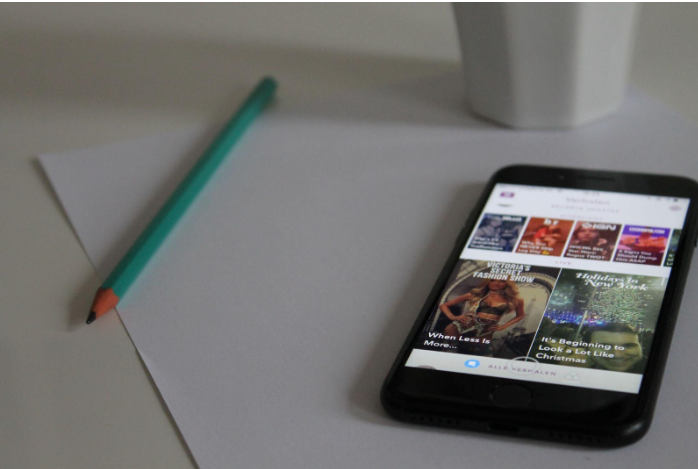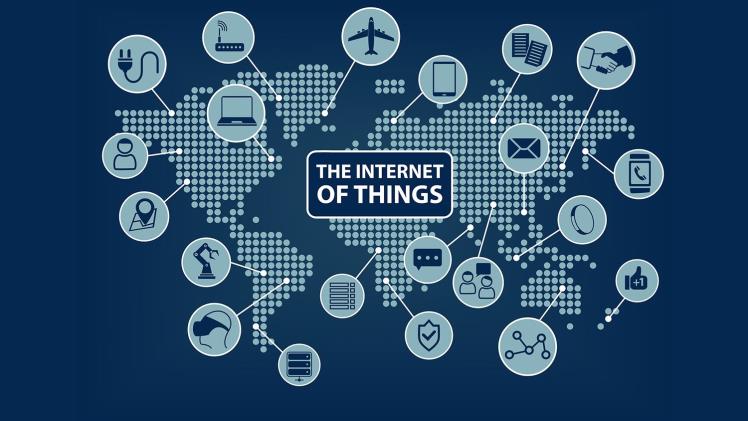For businesses today, custom mobile app development can help with marketing, customer retention, gaining new leads, and a lot more. It’s an excellent choice, but the design needs to be considered carefully. Whether the business is working with a professional to create the best mobile app or they want to do it on their own, it’s a good idea to check out design tools. These can make it easier to share ideas and create a mock-up of the app before the development begins.
Sketch
Sketch tops the list for best design tool regularly because it is a feature-rich way to design modern apps. The tool features a user-friendly layout, so it’s perfect for beginners as well as those who have designed apps before. The sketch is only available for MacBooks, but it features smart layouts, a components view for better organization, real-time collaboration, and more.
Proto.io
Designed with workflow in mind, this tool offers a variety of templates, reducing the need for even basic coding. UI components can be imported from various other apps, and the tool offers the ability to create an app that will work on everything that has a screen, from phones to TVs or gaming consoles. For companies that want an app that can do more, this might be a great option to try.
Origami Studio
Developed by Facebook, Origami design is free and allows designers to create and share their interfaces. This offers the ability to preview the app design in Android or iOS and works with other tools to integrate everything together. Beyond ease of use and flexibility, the biggest benefit of this tool is that it’s free for everyone to use. It is available in macOS for anyone to download.
Adobe Experience Design
Known for amazing tools, Adobe has created the XD or experience design tool to make it easier to create prototypes of apps. Though it does have a lot of the same features as other tools like Sketch, Adobe is available on more platforms, so everyone can use it. Adobe XD can be installed on Android, iOS, and macOS. There is a free trial available like all of Adobe’s products for anyone who wants to give it a try.
Marvel App
For designing and creating a prototype, Marvel is an excellent tool that is available online for ease of use. The tool automatically syncs to a variety of cloud-based storage solutions, so everything can be saved with ease and picked up again later. There are free plans available as well as paid, depending on how many people will be working on the design.
Draftbit
Browser-based, this tool offers a platform that’s available to create mobile apps for Android and iOS. This tool is packed with details and flexible, allowing custom components to be created and used throughout the app. There’s also a live preview available and the ability to use custom source code to create a more detailed design for the mobile app.
Mockplus
Desire a drag-and-drop interface for the design process? Mockplus offers just that, as well as plenty of icons and components to use. Available on any platform, Mockplus offers an easy way to create an app design, even for those who don’t yet have an experience. Plus, it’s easy to view the prototype from anywhere by simply scanning a QR code.
Invision
If the goal is to create a design in minutes, Invision may be a great option. It also features easy collaboration, so designers can work together to create the perfect mobile app. A free version is available, as well as a pro plan or an enterprise plan.
Before developing an app, it’s necessary to start the design process and figure out the details. What should the app look like? Where will everything go, and how will users navigate the app? All of this takes time, but the right tool can make it a lot easier. Try the tools here to find the best one to use.