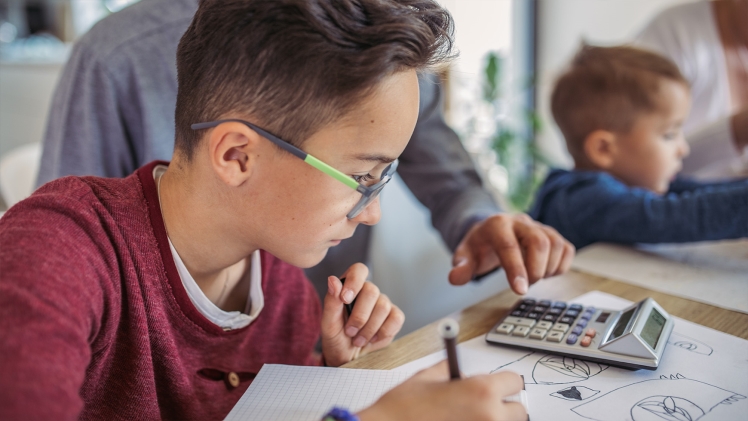If you are a proud owner of a Xiaomi, Realme, Oppo, Samsung, or Vivo smartphone, chances are you already know about the remarkable Glance smart lock screen. Glance is designed to enhance your smartphone experience and offers far more than just a wallpaper carousel
In this rapidly-changing era of smartphones, the introduction of Glance as a groundbreaking smart lock screen has revolutionized how users interact with their smartphones. By consolidating essential information in one convenient location, Glance enhances efficiency and convenience, elevating the overall smartphone experience.
In 2023, it is no surprise that most users appreciate Glance’s value and have little need to remove it from their lock screens. Due to this, Glance has garnered a massive and loyal following of users who appreciate the value it brings to their daily schedules.
However, we understand that individual preferences vary, and if you find yourself dissatisfied with Glance and wish to turn off this feature, we respect your decision. This blog will present three simple methods to remove Glance from your lock screen, allowing you to tailor your device to suit your unique style. But before proceeding further, let us understand what Glance entails. Continue reading to learn more.
Glance: What Exactly Is It?
Glance revolutionizes the lock screen concept by offering users a dynamic and personalized experience. Unlike traditional static lock screens, Glance presents users with engaging content and notifications tailored to their interests and behaviors ranging from weather updates and news articles to gaming notifications.
One of Glance’s standout features is its seamless integration of shopping capabilities directly within the lock screen. This unique shopping experience empowers users to browse and make purchases effortlessly without navigating multiple applications or websites.
Since its inception in 2019, Glance has rapidly gained a massive user base, numbering in the millions. Its cutting-edge technology and user-centric approach have propelled it to become the world’s first and foremost smart lock screen. By continuously adapting to users’ preferences and behaviors, Glance ensures that each individual’s lock screen experience remains fresh, relevant, and engaging.
Whether users wish to stay entertained, stay updated with the latest news, or make no-fuss purchases, Glance offers an unrivaled experience, keeping users engaged and connected.
Unlocking the Potential: The Unique Value Proposition of Glance
Far beyond a mere single offering, Glance presents a sumptuous buffet of functionalities designed to captivate and cater to diverse appetites. Whether you seek a revamped wallpaper experience or a vibrant gaming hub, Glance delivers it with unrivaled finesse. Compatible with popular smartphone brands, Glance ensures that no taste bud is left unsatisfied.
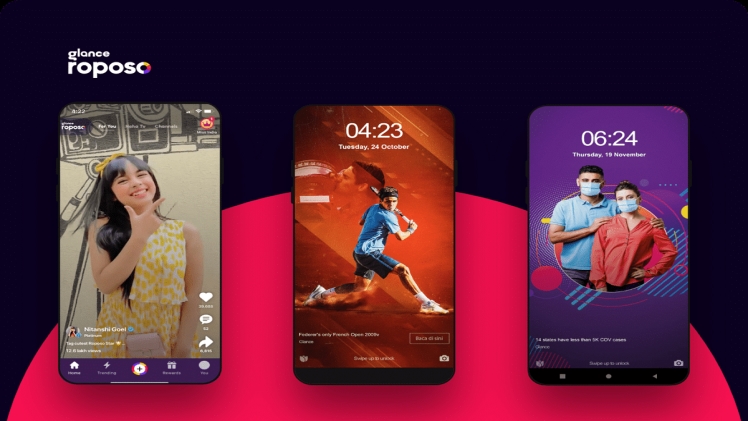
A Seamless Scroll Through Boundless Delights
Experience the thrill and wonder that short videos can bring with the Glance lock screen. Prepare to be transported into a world of endless possibilities and enchanting adventures that will sweep you away from the mundane routines of life. With Glance, every video is a window into a new realm, waiting to captivate your senses and ignite your imagination.
Don’t settle for the monotony of traditional wallpaper apps – embrace the immersive charm of the Glance lock screen and unlock an extraordinary experience anytime, anywhere. Give it a try, and let your device come alive with the magic of short videos.
Unleash Your Inner Gamer with Smart Lock Screen Games
Leave behind the limited offerings of other platforms and delve into a library bursting with over 500 captivating games. With Glance, the gaming world unfolds directly on your smart lock screen, granting you instant access to endless entertainment. Join Glance’s impressive community of 270 million active users who have discovered the allure of gaming on the go.
Discover a diverse range of 15 gaming categories tailored to every taste and preference. Engage your mind with challenging puzzles, strategize your way to victory, or immerse yourself in the adrenaline-pumping thrills of shooters. The possibilities are limitless, and the choice is yours. With Glance, the gaming experience seamlessly integrates into your daily routine, ensuring you never miss a moment of excitement.
Indulge in Immersive Live Experiences
Unlocking a world of excitement, Glance brings live streams that allow you to witness your favourite gamers in action and engage in celebrity interviews. Quench your thirst for exclusive celebrity bytes as you immerse yourself in a captivating experience.
But that’s not all! Glance goes the extra mile to make you feel genuinely involved. Enjoy a range of interactive perks that bring you closer to the action. Engage in live chat with fellow enthusiasts, participate in polls to express your opinions, and challenge your knowledge with thrilling quizzes. These immersive activities enhance your connection with the content and ensure an unforgettable experience.
Unleash Beauty at Your Fingertips
Say goodbye to mundane wallpapers and embrace a new realm where stunning landscapes, captivating bird photography, and much more come to life on your lock screen. With Glance, every unlock reveals a mesmerizing story, showcasing the wonders of the natural world and the artistry of skilled photographers.
Immerse yourself in the breathtaking sceneries, marvel at the majestic birds, and embark on a visual journey that will leave you in awe. But that’s not all! Glance goes beyond just the visual experience. With the added perk of informative taglines, each image has a gateway to discover more. Tap on the tagline, and you’ll be transported to a world of complete information about the scene or creature in focus.
Stay Informed and Never Miss a Beat
Glance lock screen brings you the excitement you crave, conveniently flashing updates directly on your smartphone lock screen. Prepare to be captivated by a world of personalized information tailored to your interests.
Glance understands that your interests span various fields and delivers updates in various domains. From the latest news and trends in fashion to thrilling sports updates and captivating entertainment news, Glance keeps you in the loop with what matters most to you. Embrace the power of information and indulge in a seamless experience where updates come to you effortlessly.
But that’s not all! Glance recognizes the importance of language and ensures that updates are available in your local languages. Whether it’s Bengali, Marathi, Telugu, or other regional languages, Glance breaks barriers and ensures you receive updates in the language that resonates most with you.
Top 2 Ideas on How to Turn Off Glance from Your Lock Screen
While Glance offers numerous benefits by bringing the world of information to your fingertips, some users may prefer to turn off this feature. If you have decided to turn off Glance, we respect your choice and are here to assist you. Below, we have outlined three simple ideas to help you disable Glance from your lock screen:
Idea 1: How to Remove Glance From Lock Screen from Your Phone’s Settings
To turn off the Glance lock screen from your smartphone’s settings option, do follow the steps outlined below:
Step 1 of How to Remove Glance from Lock Screen
Launch the Settings application on your smartphone. A gear or cogwheel icon usually represents it.
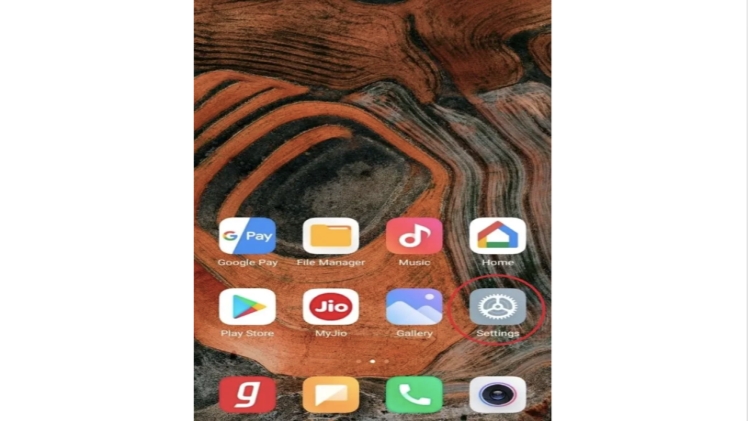
Step 2 of How to Remove Glance from Lock Screen
Search for the “Display” or “Lock Screen” option in your smartphone’s settings menu. The exact name may vary depending on your device or software version.
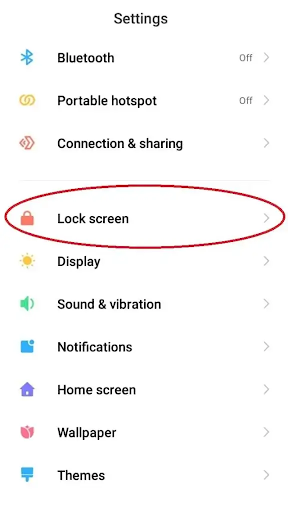
Step 3 of How to Remove Glance from Lock Screen
Access its settings by tapping the “Display” or “Lock Screen” option. Scroll through the settings until you find the option related to Glance. This option might be named “Always On Display” or “Lock Screen Widgets”, depending on your device.
Step 4 of How to Remove Glance from Lock Screen
Please tap the Glance option to open its settings.
Step 5 of How to Remove Glance from Lock Screen
You should find a toggle or checkbox to turn the feature on or off in the Glance settings.
Step 6 of How to Remove Glance from Lock Screen
Alt Tag: Step 6 of How to Remove Glance from Lock Screen
Toggle the switch or uncheck the box to turn off the Glance feature. This action will prevent the Glance screen from displaying information when your phone is locked.
Idea 2: How to Remove Glance From Lock Screen by Disabling Glance Screen Permanently from Your Phone’s App Settings
To disable the Glance lock screen and turn off the smart lock feature permanently, do follow the steps outlined below:
Step 1 of How to Remove Glance from Lock Screen
Launch the Settings application on your smartphone. You can find it in the app drawer or by swiping down the notification centre from the top of the screen and selecting the gear or cogwheel icon.
Step 2 of How to Remove Glance from Lock Screen
Scroll to the “Apps” or “Application Manager” section in your smartphone’s settings menu. The exact name may vary depending on your device or software version.
Step 3 of How to Remove Glance from Lock Screen
Look for the Glance lock screen in the list of installed applications. You can scroll through the list or use the search function to locate it quickly. Please tap the Glance to open its settings.
Step 4 of How to Remove Glance from Lock Screen
Within the Glance settings, you should see the “Other Permissions” option and information related to the feature. Click on it to open.
Step 5 of How to Remove Glance from Lock Screen
You need to revoke all allowed permissions with a simple tap of the Deny button.
Step 6 of How to Remove Glance from Lock Screen
Confirm the action to disable the Glance option from your phone’s lock screen. It will turn off the smart lock and remove any saved data or settings related to Glance.
Step 7 of How to Remove Glance from Lock Screen
Ensure that the Auto-Start toggle for Glance Smart Lock Screen is turned off. By doing so, you prevent Glance from starting automatically.
Congratulations! You have taken back control over your smartphone’s lock screen y by revoking all the app permissions from Glance smart lock screen.
But remember, the Glance lock screen is designed to enhance smartphone usage, but ultimately, the choice is yours. Glance respects your preferences, and if you decide to turn off the smart lock screen, rest assured that you have complete control over your lock screen experience. Your privacy and preferences are valued, and Glance empowers you to customise your smartphone usage according to your needs and desires.
Wrapping Up: How to Remove Glance from Lock Screen
Innovation is at the heart of the smartphone experience; Glance is a testament to that spirit. By consolidating essential information and notifications in one place, Glance revolutionizes how we interact with our devices, making our lives more efficient and convenient. However, personal preferences vary, and if you want to turn off Glance, we respect your decision.
Remember, removing Glance is an individual option, and we are here to support you in your customization journey. Following the simple steps specific to your smartphone brand, you can quickly turn off Glance and shape your lock screen experience to align with your unique preferences.