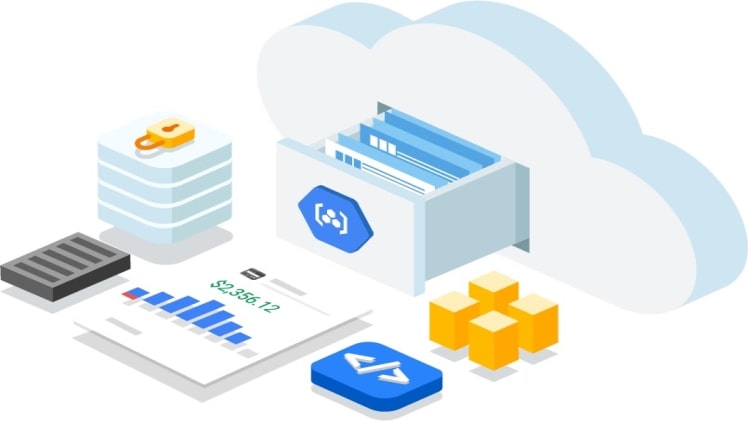There are several vital steps to creating a private Docker registry for business. Notably, a Docker registry allows enterprises to share custom base images across their organization. Simultaneously, they can keep a consistent, private, centralized location for their custom mobile app development architecture. As a software developer, you must know the proper steps to create, set up, and configure a private Docker registry. You can improve performance for your cluster deployments and high-frequency releases. Plus, you can access advanced features like authentication. Read on to learn how to create a private Docker registry for business.
Gather Software Prerequisites
First, gather essential software prerequisites to create a private Docker registry for your company. Importantly, you need access to a user account with sudo or root privileges. In addition, obtain a client-server and another additional server for your registry. Once you have your servers, install Docker and Docker Compose onto each one. To verify they are installed, check their release versions using the commands “docker version” and “docker-compose version.” Of course, you should also install open-source web serving software on your private Docker registry server. You can also install an advanced container registry to manage your Docker images as well. Gather key software prerequisites to create your private Docker registry.
Adopt The DevSecOps Methodology
Next, adopt the devsecops methodology to securely deploy your private Docker registry servers. Typically, the DevSecOps development lifecycle starts with the developer writing code and triggering a build. Then, the software package is deployed to a production environment and monitored for issues identified in the runtime. To follow the DevSecOps culture, you should assign a security champion to lead the security and compliance processes. In addition, you can install a software composition analysis (SCA) tool like JFrog Xray to access licensing information and gain insight into vulnerabilities. You can enforce your security policy and prevent failing builds in your pipeline. Absolutely, adopt the devsecops methodology to create a secure private Docker registry.
Run Your Registry
In addition, run your private Docker registry to take control of your image storage and access methods. Typically, the server distributes its own Docker image that is available from Docker Hub. You can bind a host port to port 5000 since that is where the server’s exposed. Importantly, this allows clients to connect. Additionally, you should set up a volume, so Docker Hub has somewhere to store your uploaded images persistently. Make sure you have sufficient free space on your host as well. This way, your actively used registry can grow with your organization. In short, run your private Docker registry to set up image storage for your company.
Set Up Authentication
Moreover, set up your authentication to create a private Docker registry for business. To get started, create an authentication file using “htpasswd.” Once you install the “htpasswd” package, you can create a directory for storing your authentication information. Then, switch to that directory and create a new user. Change the username to the input you desire. For encryption, you can use BCrypt and denote it with the -B flag. Then, the prompt may ask you for a password. Notably, you can instruct Docker to use the file you created for authentication. Then, enable Docker to authenticate users based on your configuration. Undoubtedly, establish authentication to create a private Docker registry for your business.
Push & Pull Images
Furthermore, you can push and pull images using your private Docker registry. To start a push, create a local image and provide it with a proper tag. For example, you can use an alpine image on a Linux operating system for its small size and fast download speed. Pull the image and tag it with the address of your registry as a prefix. This could be “localhost:5000” depending on your port. Once you tag it, you can push the image using the push command. Just use the pull command instead of the push to pull an image. Importantly, you’ll need a secure SLL connection if you host your registry on a server instead of a local machine. Surely, push and pull images to get started with your private Docker registry for business.
There are several steps to create a private Docker registry for your business. First, you should gather key software prerequisites. Next, adopt the devsecops methodology to secure your pipeline. In addition, run your registry from Docker Hub. Moreover, set up authentication to control access to your registry. Furthermore, push and pull images using the proper tags and prefixes. Follow these steps to learn how to create a private Docker registry for your business.