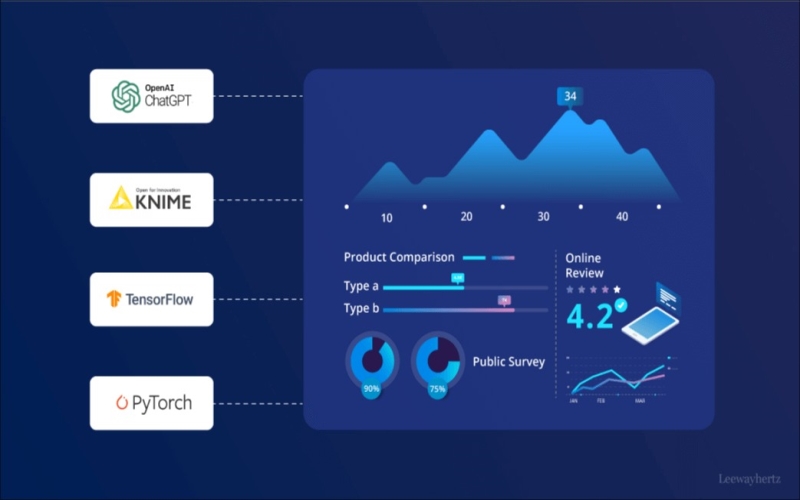In the fast-paced world of business, where decisions must be made swiftly and accurately, a CEO dashboard is indispensable as a management reporting solution to process, analyze and visualize enterprise data. It serves as a central hub for executives and CEOs to monitor KPIs and metrics that are critical to business operations.
The dashboards present complex data through visual elements like graphs, charts and tables. They aggregate data from various departments, such as finance, operations, marketing and sales, to provide a comprehensive overview of all operations. By having access to vital company data in a single, unified view, CEOs can minimize information transmission delays and conduct periodic pulse checks.
Tips for Building Effective CEO Dashboards and Reports
An effective dashboard must be intuitive, data-rich and customizable, which empowers executives to make confident, data-driven decisions. Here are some practical steps for businesses to start tailoring their executive insights:
Step 1: Defining the KPIs
KPIs or key performance indicators are measurable values that represent how effectively a company is achieving its fundamental objectives. For CEOs, the selected KPIs should provide insights into performance areas of each department. Some of the most important KPIs are revenue growth, profit margin, customer acquisition cost, customer lifetime value (CLV), employee turnover rate and return on investment (ROI).
Step 2: Integrating Data Sources
The CEO dashboard must connect diverse data sources seamlessly to ensure it operates as a unified whole. This data can be sourced from a wide range of internal and external channels, including financial systems, CRM platforms, ERP systems, sales databases, external market data and social media analytics. Data cleaning and validation further help maintain the accuracy and reliability of the insights.
Step 3: Selecting Appropriate Visualizations
Intuitive and consistent visualizations are crucial for conveying a compelling data story that emphasizes relationships and causation across datasets. When designing a CEO dashboard, organizations need to use visual elements such as bar charts, line graphs, pie charts and heat maps that correspond with the type of data and the specific insights required.
Step 4: Creating the Dashboard
Constructing the actual dashboard begins by selecting a platform that supports interactive and automated dashboards while ensuring the system can handle data loads and is user-friendly. The dashboard templates must be adaptable and customizable, designed to accommodate a diverse range of KPIs, data sources and visualizations.
Step 5: Regular Updates
Regularly updating the CEO dashboard with revised data helps maintain its relevance and effectiveness despite the increasing number of users and growing data volumes. Establishing a feedback loop is critical for understanding which aspects of the dashboard are working well and what areas need improvement.
Benefits of CEO Dashboards
According to a study by Deloitte, executive dashboards contribute to a 25% increase in operational efficiency by automating data collection and analysis. CEO dashboards consolidate vital business metrics into an easy-to-digest format, providing centralized access to real-time data. Below are some key benefits they deliver to modern enterprises:
1. Balance Risks and Benefits
C-suite executives must balance risk mitigation with calculated risks to achieve economic success. Executive dashboards enable them to track and manage business-critical data systematically, setting up alerts and notifications to ensure that no crucial information is overlooked. This streamlined access allows executives to quickly identify and respond to potential risks while simultaneously making smart, forward-thinking decisions.
2. Innovate with Ease
CEO dashboards provide the insights needed to foster innovation, from identifying market trends to evaluating the success of new initiatives. With unrestricted access to CEO dashboards, executives can break down barriers and innovate consistently. Instead of spending time and energy examining static reports, stakeholders can upskill their staff, introduce new services to the market and discover unanticipated opportunities.
3. Enhance Decision-Making
CEO dashboards are designed to ensure that senior executives receive the results of their queries as soon as they are fired without compromising on the quality of insights. Armed with a comprehensive overview of all important KPIs, it allows executives to be decisive in the face of fast-changing markets.
4. Improve Operational Efficiency
Automated processes of data collection and analysis provide executives with predictive insights and trend analysis. As a result, they can identify operational bottlenecks and resource constraints early. CEO dashboards thus boost operational efficiency through continuous performance tracking, facilitating immediate corrective actions and minimizing downtime.
5. Extensive Data Access from Anywhere
CEO dashboards offer robust mobile connectivity, ensuring that vital data is accessible from smartphones, tablets and other mobile devices. This capability is crucial for leaders who need to stay connected to their business at all times. With extensive access, users can monitor real-time data and make informed decisions quickly, whether from the office or remotely.
Conclusion
As invaluable tools that transform how business leaders access, interpret and act on data, CEO dashboards not only provide a high-level overview of important metrics, but also enforce informed decisions. For leaders seeking greater clarity and control over their organization’s performance, investing in a robust platform is a forward-thinking step that can yield significant advantages.