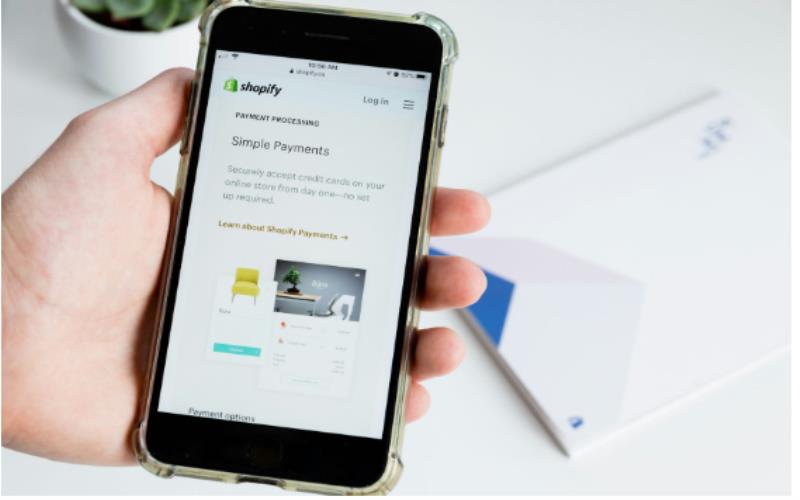Product bundling is a great approach for boosting sales on Shopify. By grouping related items and offering them at a special price, businesses can encourage customers to add more to their carts, increasing the overall value of each purchase.
Setting up product bundles on Shopify can be super easy if you follow the right approach. This guide will walk you through each step, from selecting the right products to bundle to optimizing your bundle offers for better visibility and sales. The tips in the article below will help you create bundles that resonate with your audience and drive more conversions.
What are Product Bundles on Shopify?
Product bundles are a combination of multiple items that are displayed and sold together as a one single group.
Instead of purchasing each product separately, customers can buy the bundle at a discounted price, making it a more attractive option.
For example, a skincare brand might offer a bundle that includes a cleanser, toner, and moisturizer, while an electronics store might combine a laptop with a protective case and mouse.
Why should you implement product bundles on Shopify?
There are multiple reasons why you would want to implement product bundles on your Shopify store, and they offer multiple benefits. Let us look at some of them one by one.
- Increases Average Order Value: Bundles encourage customers to buy more items which ultimately leads to larger sales per transaction.
- Introduces Customers to New Products: Bundling allows customers to try new items they might not have purchased on their own and thus increasing the chances of repeat purchases.
- Enhances Shopping Convenience: Customers appreciate the ease of buying related products together, which can improve their overall shopping experience.
- Encourages Upselling and Cross-Selling: Bundles naturally present an opportunity to upsell or cross-sell, promoting complementary products.
- Improves Perceived Value: By offering a slight discount on bundled products, customers feel they are getting more value, which can make them more likely to purchase.
How to create appealing Product Bundles for your customers
Let us now check on some points that you can note when it comes to creating product bundles that attract more and more customers.
- Look for Complementary Products: Choose items that naturally go well together. For example, a laptop with a protective sleeve or a shampoo with a conditioner.
- Analyze Sales Data: You can check Shopify’s analytics or other sales data tools that can reveal patterns on products that are purchased together which can help you identify items that customers often purchase together.
- Focus on Best-Sellers: Include popular products in your bundles. Adding a best-selling item can make the bundle more appealing, even if other items are less known.
- Bundle Slow-Moving Inventory with Fast Sellers: Pair items that aren’t selling well with popular products. This helps move excess stock while providing customers with more value.
How to create pricing strategies for your bundles
Let us now look at the points that you have to note to create pricing strategies for your product bundles on Shopify.
- Offer a Discounted Price: One of the best ways to offer bundles is to price the bundle slightly lower than the combined cost of the individual items. Even volume discounts can make the bundle more appealing to customers.
- Use Percentage Discounts: Consider offering a set percentage off the total price (e.g., 10% or 15%) when customers buy the bundle. This makes the savings clear and easy to understand.
- Tiered Pricing Options: Create multiple bundle options at different price points, such as a basic, standard, and premium bundle.
- Bundle More for Higher Savings: Encourage larger purchases by increasing the discount as more products are added to the bundle. For example, buy two items for 10% off, or buy three for 20% off.
- Fixed Price Bundles: Instead of offering a percentage discount, set a fixed price for the bundle that feels like a great deal.
- Consider Loss Leader Bundling: If you have a high-margin item, consider bundling it with a lower-margin or slow-moving product at a slight discount.
- Factor in Shipping Costs: Ensure your bundle pricing still allows for profitable shipping. Sometimes, adding an extra item might increase shipping costs, so plan accordingly.
- Analyze Competitor Pricing: Check how similar products are bundled by competitors. This can give you insights on pricing your bundles competitively.
- Seasonal and Limited-Time Pricing: Create urgency by offering special bundle deals during holidays or promotional events, encouraging quick purchases.
Options to create product bundles on your Shopify store
Product Bundles Without Using a Shopify App
If you prefer to create product bundles without using an app, you can do this manually through Shopify’s native features.
Start by creating a new product page for your bundle, where you can add the items you want to include. Clearly describe the products in the bundle and set a special price that reflects the discounted total.
You can manage the inventory for each item in the bundle by adjusting the stock manually, but this method may require more upkeep, especially if you frequently change your bundle offerings.
Product Bundles Using a Shopify App
For a more seamless and customized experience, you can use Product Bundle Shopify apps designed specifically for bundling.
Apps like Bundle Builder, Bold Bundles, or Infinite Bundles make it easy to create and manage bundles with flexible options, such as mix-and-match bundles, fixed sets, or tiered pricing.
This approach is ideal for store owners who want to save time and streamline the process of offering product bundles.
Summing up on our guide for creating Product Bundles on Shopify
Product bundling on Shopify is a smart and efficient way to boost sales on your store by encouraging customers to buy more at a time. Whether you are looking to increase average order value, introduce new products, or clear out excess inventory, bundling can help you achieve these goals. By strategically selecting and pricing your bundles, you can offer customers more value and enhance their overall shopping experience, which ultimately drives customer loyalty.
Setting up bundles on Shopify can be done manually or through specialized apps, depending on your business needs. While manual setup offers more control, apps simplify the process, especially for store owners who want to automate inventory management and create flexible bundle options. Whichever approach you choose, following the steps and strategies in this guide will help you create effective product bundles that resonate with your customers and boost your store’s performance.