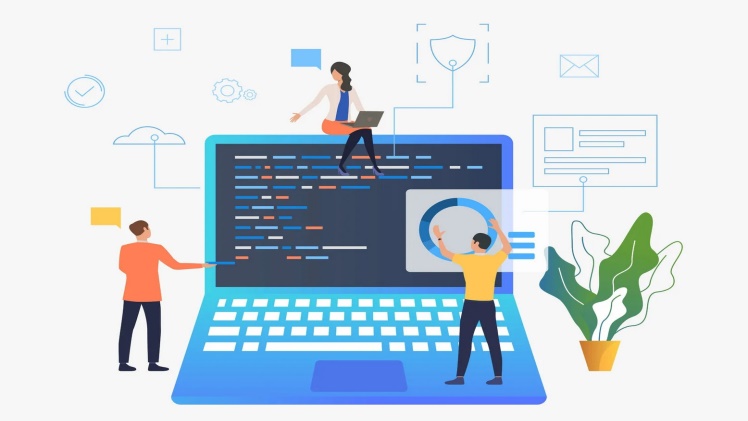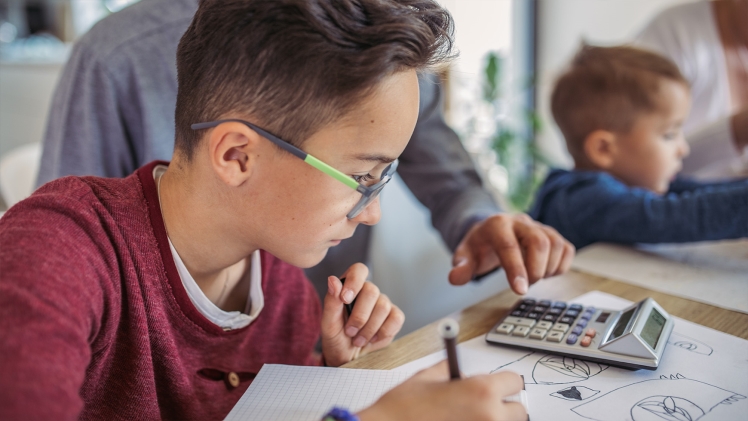The demand for cross-platform development frameworks is increasing as every developer wants her application to work on all platforms without any glitches and any extra effort. So, a common topic among developers and people interested in mobile development is what framework works the best among Flutter vs. Xamarin. Flutter and Xamarin are very popular cross-platform development frameworks, so the comparison is natural.
Before moving to the comparison of Flutter VS Xamarin, we need to understand some background and the basic structure.
Cross Platform Development
Cross-platform development is the code once, deploy everywhere technology. It allows the developers to build applications using a common codebase and tech stack, and then this application works on various platforms, including iOS, Android, and web-based.
What is Flutter?
Flutter is a cross-platform development framework launched by Google. It is based on the Dart programming language giving it portability for all platforms. So a developer can build mobile applications that work on iOS and Android without any modification in the code. The language used in Flutter is Dart. Using Dart with Flutter offers great portability with the source code.
What is Xamarin?
Flutter VS Xamarin can only be discussed if we know about Xamarin too. Xarmin is a platform based on C# with Visual Studio. It is used when the developer wants to share logic across multiple platforms.
Flutter VS Xamarin: Code Reuse
Code reuse is a must-have feature for any cross-platform development framework. When we see Flutter VS Xamarin, we see that both come from giants of the development world.
Flutter has a wide base of common code for both platforms. Yet, it gives you allowance to develop some parts that are platform specific since it is based on Visual Studio, so you can also expect some reusability coming from there.
The most popular claim from Xamarin is that it offers about 90% of the code reuse. It is supported by packages like Xamarin.Form, etc.
Flutter VS Xamarin: Development Process
Flutter offers various APIs making the development process very easy and disciplined. Since it is based on Google Code, it gives you a firm foundation for development. Its Hot Reload feature lets developers view code changes immediately without reloading the whole code.
Xamarin also has Live Reload, similar to Flutter’s Hot Reload. Its Test Cloud environment also supports unit testing and UI testing. It can also integrate third-party testing options.
So, Flutter vs. Xamarin comparison shows a balance, and both fare well in this area.
Flutter VS Xamarin: Performance and Graphics
Performance is the most prominent feather in Flutter’s hat since it works equally great on all platforms. Its performance statistics are very close to the native apps because of the usage of native components.
On the other hand, the performance of Xamarin.Forms are fairly low. It loses big on performance numbers when coming to heavy graphics. Developers even have to develop separate components for iOS and Android. So, in comparison to Flutter VS. Xamarin in performance, Flutter beats Xamarin.
Conclusion
Flutter vs. Xamarin is a relative comparison because each framework works differently in different situations. Xamarin is not free for large-scale commercial use, which can be a setback for some developers. For simpler applications, Xamarin offers performance very close to native apps. Also, the learning curve is very low for people already working on Microsoft platform because no new programming language is involved.
On the other hand, Flutter is a better choice for applications involving heavy graphics and animations. It is an open-source framework, so there is no cost involved; however, the developer needs to learn a new programming language i.e., Dart.