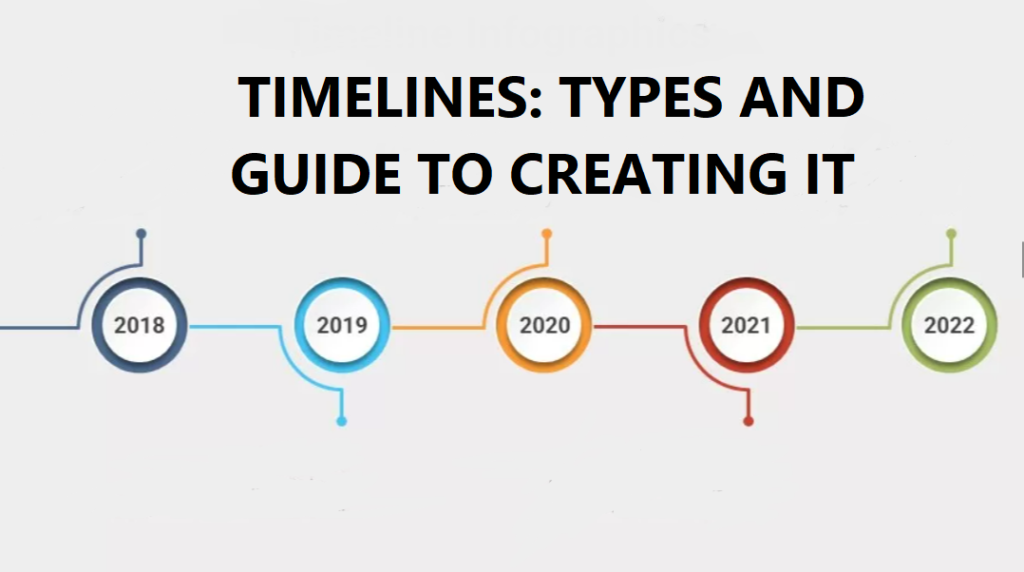Your ecommerce business relies heavily on the payment gateway, which processes credit card payments by encrypting your financial data and checking for funds. It screens orders, handles location-specific actions, and calculates taxes while holding the funds for the transaction. Without it, you can’t accept online payments.
Although payment processors and gateways are sometimes interchangeable, they are not the same. The payment processor analyzes and transmits transaction data, while the payment gateway also holds the funds for the transaction.
Choosing the right payment gateway solutions for your Shopify website is essential.
When to Choose a Shopify Payment Gateway
Selecting the right payment gateway can be daunting, as 73% of consumers consider a business’s payment system when purchasing. Consider location, business size, pricing, setup time, complexity, and fraud prevention measures when choosing a payment gateway for your Shopify website.
Choose a gateway that is available in your target market, caters to your business size and setup, and is affordable. Look out for additional fees such as startup, statement, refund, settlement, and anticipation fees. Be aware of the time it takes to set up and integrate the gateway into your app. Also, consider the fraud prevention measures offered by the gateway, as fraud can be costly for your business.
Shopify Payments is a payment gateway option available for Shopify store owners to accept various payment methods, including popular options such as Visa, Mastercard, American Express, Discover, Diners Club, JCB, Apple Pay, and Google Pay. It eliminates the need for third-party integration or merchant account setup and allows customers to pay instantly. To use Shopify Payments with your Shopify account, you need to provide information such as your EIN, banking details, average order price, and average shipping time. This service is available in certain countries, and there are limitations on the types of businesses that can use it, which vary depending on the country.
Upgrading your Shopify plan can help you lower your credit card rates, and the updated rates take effect immediately upon upgrading. It is worth noting that although the list of countries where Shopify Payments is available is expanding, it is currently not available in any U.S. territory other than Puerto Rico.
Alternatives To Shopify Payments
In case you prefer not to use Shopify Payments, there are over 100 other payment providers available for your store, but using a third-party solution may result in transaction fees charged to you when customers make a purchase. To avoid such fees, you can go for Shopify Payments. Now, let’s take a look at some of the commonly used payment gateway choices available for Shopify users in the United States.
PayPal
PayPal is a highly popular payment processing option with over 220 million users worldwide across more than 200 countries. You can use PayPal with Shopify Pay through either a free or paid merchant account. Transaction fees range from 1.9% to 3.4%, plus 30 cents per transaction, based on volume. Additionally, a $20 fee will be charged for each chargeback.
PayPal offers convenient features such as easy cart integration, online invoicing, and the ability to accept credit card payments via phone. Customers can make payments with a credit card without signing up for a PayPal account.
Stripe
Stripe is a customizable payment gateway ideal for businesses seeking complete website control. Its API integration allows eCommerce owners to combine it with existing systems. Stripe supports payments in 150 currencies and offers a Bitcoin plugin for worldwide audiences. Stripe charges 2.9% plus $0.30 per transaction without setup fees. It also offers a customized package for large businesses.
VT labs team has a solid experience with Stripe and extended Stripe’s payment feature, implemented payment mechanisms, and optimized the payment flow. They also integrated Stripe’s custom account with the Foody platform to allow for payment transactions. They enabled Stripe Account Link Integration to reduce rejected accounts and plan to expand payment coverage for countries where Stripe is supported.
Fondy
Fondy provides a comprehensive solution for businesses looking to expand their reach locally and globally. Its single API allows you to collect payments, split payments, and make payouts effortlessly. You can process payments in 150 currencies and over 200 countries, with more than 300 payment methods available, including popular options like debit and credit cards, internet banking, and eWallets (such as Apple Pay and Google Pay), automatically displayed based on geolocation. Fondy also supports email and SMS payments, simplifying the payment process for clients and speeding up payment collection. With Fondy’s cross-device compatibility, you can easily conduct cross-platform transactions.
WorldPay
For Shopify stores that cater to international customers, WorldPay is a highly recommended payment processor due to its exceptional reputation worldwide and its effectiveness as an alternative to PayPal. With a presence in 120 countries, WorldPay offers a sliding scale for Shopify Payments transaction fees based on sales volume, which may result in lower costs for some merchants. However, it can take longer to set up WorldPay than PayPal, typically taking three to five days. Nonetheless, WorldPay can still accept PayPal payments.
WorldPay also provides payment options for Visa Electron, Maestro, and recurring payments. Pricing starts at £19/month and includes 350 transactions, with a minimum contract requirement. There is a monthly fee ranging from $10 to $50 based on the number of chargebacks in the past year, with a minimum fee of $10 per month even if there were no chargebacks.
Amazon Pay
Amazon Pay is known for its quick and easy payment process, thanks to the familiarity of Amazon’s checkout system. Customers can expect a hassle-free experience since their saved financial information can be reused for payments. Amazon Pay also allows for customization of the payment gateway, including the use of your own logo. Transaction fees are based on a percentage and include authorization and processing fees. Domestic transactions cost 2.9% + $0.30 per transaction, while international transactions cost 3.9%. There are no monthly or setup fees.
Klarna
Klarna can provide payment flexibility to your customers, making it an ideal solution. With Klarna, you receive payment upfront, while your customers can pay in installments. You can offer your customers several payment options, such as paying in four interest-free installments, financing with up to 36 months to pay, or trying before buying and paying within 30 days. As a Klarna merchant, you won’t have to pay any setup or monthly charges; instead, you’ll pay per transaction.
Comparing Shopify Payments to PayPal
Comparing Shopify Payments to PayPal, both can be used as payment options, but there are some differences in transaction fees. PayPal charges 4.4% plus 30 cents for transactions made outside the US, while fees for other currencies vary based on monthly sales volume. Additionally, PayPal charges fees for currency conversions, which could add up if you sell in multiple countries.
When using Shopify Payments, customers stay on your website throughout the entire checkout process. With PayPal, customers are redirected to the platform, potentially lowering your conversion rate. It’s important to note that PayPal offers buyer protection, which could lead to customer disputes. Keeping accurate records is essential in case you need to defend your business.
PayPal is available through two integrations on Shopify: PayPal Express Checkout and PayPal Pro. PayPal Express offers one-click checkout and automated order cancellation, while PayPal Pro offers more flexibility in terms of layout, sequence, language, and PCI compliance options. With PayPal Pro, you can also offer PayPal Credit to customers. However, there is a setup fee of $99 and a standard monthly fee of $25.
Enabling the Express Checkout option on PayPal doesn’t cost extra and can increase your site’s trustworthiness, potentially boosting your conversion rate.
Shopify Payments vs. Stripe
You can use Stripe through Shopify Payments, but you can also create your own Stripe account for accepting credit cards. However, it’s important to note that both options have their own terms of service that don’t allow for dropshipping stores.
Setting up a separate Stripe account could be a viable alternative if you’re not using Shopify for dropshipping. In fact, some users find it beneficial to have an independent Stripe account because it may provide better customer support than Shopify Payments. Many have reported that communicating with someone at Stripe is generally easier than with Shopify Payments in case something goes wrong.
Shopify Payments Review
Shopify Payments is free and requires no third-party integration, making it a good choice. Using any other gateway means you’ll be charged transaction fees, which vary based on the plan you choose. Shopify holds your funds for a certain period depending on the country your store operates from. Chargeback fees are a common issue with all Shopify payment gateways, and Shopify charges $15 per chargeback, which is more affordable than Amazon or PayPal.
Best Payment Gateway for Shopify
Determining the best payment gateway for Shopify depends on factors such as your target market, transaction fees, fraud detection capabilities, and accepted payment types. What may work well for a small e-commerce store might not be suitable for a large multinational conglomerate. To ensure a smooth payment process, ensure that the payment gateway you choose supports all the card types your customers may want to use.
As experts in developing custom solutions with payment gateway integrations, feel free to contact us at vtlabs.org if you need assistance building a platform.