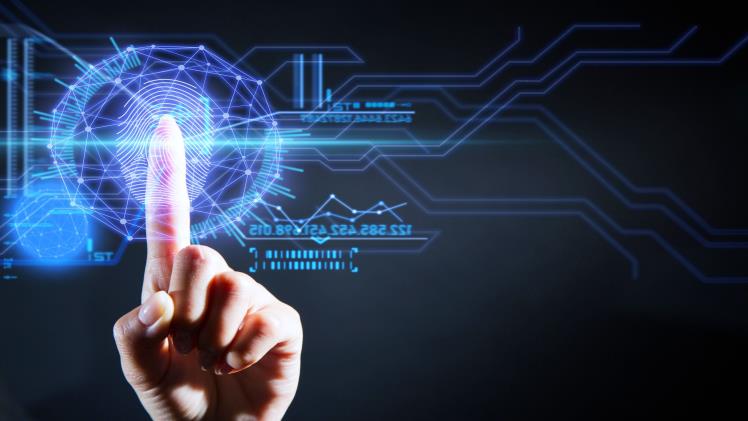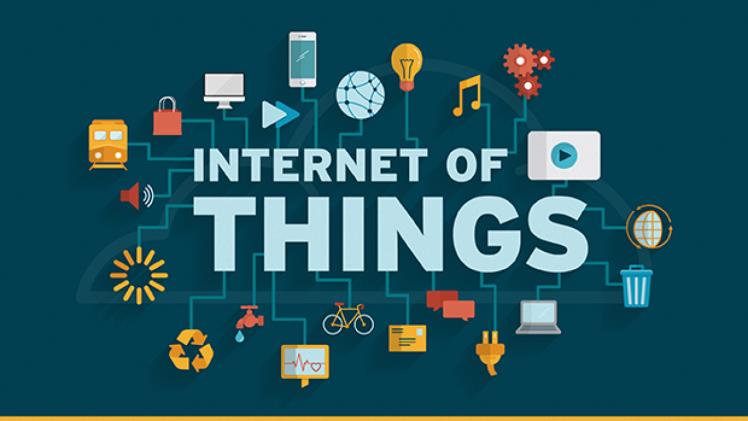It has become crucial for Chicago website development to create content that correctly renders on various devices because Internet users access content on many different devices and browsers. Although testing content on individual browsers is possible, an agile workflow promotes automating the otherwise time-consuming testing process across browsers. When it comes to automating this process, Selenium and JavaScript are the applications that most developers choose.
This article will discuss some of the most typical problems and limitations when automating Selenium and JavaScript tests.
Selenium
Selenium is an open-source application that enables developers to create and automate tests for various web apps. Selenium is an open-source application, and using it is free because no license fees are required. It’s supportive of tests written in different web-specific languages such as JavaScript, Python, Java, .Net, PHP, Ruby, C#, and others. Due to these capabilities, Selenium is popular for automating tests across browsers.
JavaScript
It is one of the three essential technologies required for creating web pages. JavaScript is a popular programming or scripting language that allows users to execute complicated web page features. JavaScript is relatively lightweight and is used in those web pages where execution is required from the client-side script and provides interaction with the users for making dynamic pages.
The three tiers of standard web technologies are HTML, Cascading Style Sheets, and JavaScript.
- The markup language HTML is what we use to organize and define the content we post online. For instance, we can specify paragraphs, headings, and data tables using HTML and incorporate images and videos.
- We add formatting to our HTML content using the Cascading Style Sheets (CSS) language, a collection of style guidelines. For example, we can use it to decide on the background color, fonts, and how many columns to divide our material into.
- With the help of the scripting language JavaScript, you can make dynamically updated content, manage multimedia, animate images, and do anything else.
Challenges in Testing Dynamic Web Applications with Selenium and JavaScript in its background
Going forward, we will discuss the challenges the web application faces with Selenium testing. The web applications have JavaScript executed via coding in the background and are tested via Selenium frameworks; we will be stating the challenges encountered by the users in this section:
1. Pop-Up Management
Pop-ups are generally not advised in favor of more user-friendly alternatives, but for those who insist on using them, writing tests in Selenium that automatically handle pop-ups can be a hassle. One of Selenium’s most important limitations is that it cannot test OS-based pop-ups, even though WebDriver can manage pop-ups dealt with by the browser.
The absence of native OS-based chat windows support in Selenium can be compensated for by its extensions. To work around this restriction, use these tools.
2. Mobile Testing
Testing on mobile operating systems will be the next challenge when evaluating responsive designs using Selenium. This poses a challenge because many end users access content via mobile devices. The Selenium family offers a testing platform called Appium. It provides help to software developers in assessing content for native mobile operating systems. Utilizing the WebDriver interface allows Appium to automate the testing of mobile apps.
3. Dynamic website content
Over the past few years, creating single-page web applications has gained popularity. Due to the fluidity of both the structure and the content, the content displayed on the website when it loads modifies itself using components hidden from view or dynamically requested from the server.
One of the most challenging facets of Selenium automation is consistently managing dynamic web content. Selenium’s specific wait function resolves this issue. With the help of this feature, you can specify when the automation testing procedure should wait for new material to load. Another choice is the implicit wait function, though its results are sometimes uncertain.
4. False Negative and Positive results
False negatives and positive results have traditionally been challenging for automation testers. False positives are instances where we find errors in our test cases even though the program being tested runs without any issues. Contrarily, false-negative findings refer to situations where our test cases pass despite the evaluated application’s bugs. The testing team needs to be more informed due to this inconsistent behavior, making it more difficult for the QA team to interact with the development team. The administration of unreliable tests is one of the difficulties automation testers face.
5. Captcha
Using captchas creates another challenge when using Selenium to test cross-browser speed. The type of security measure usually used to ensure that only legitimate users can access specific areas of an online application is a captcha. There are no built-in features in Selenium that enable it to solve captchas.
The approach that needs to be used to address this issue is to create distinct testing environment variables from the start. Choose one of the following options to set up the testing setting for your online application:
- Disable the captcha component.
- Allow a dummy value for every captcha.
Whichever approach you choose, make sure that it is only set in the testing environment; otherwise, you run the risk of bots being able to bypass the captcha module you have installed on your web application.
6. Scalability
Although Selenium allows you to run automated tests across various browsers, the tool’s biggest drawback is how quickly tests can be run. Selenium can only run tests in a specific order at any given moment due to its constrained resources. On the other hand, simultaneous testing allows you to get around this issue; however, you will need the tools required to conduct the tests. For businesses looking to improve test automation efficiency, it’s essential to hire Selenium experts who can effectively implement best practices and optimize testing workflows.
Selenium WebDriver can run tests on almost all browsers and operating systems, but it limits the number of tests it can run simultaneously and how quickly it can execute them. The tester’s capacity for the hub or node combinations determines these restrictions. Again, the scope of your testing should expand as the size of your program does. Only those without a Selenium grid can run tests consecutively. But you can run concurrent tests if you combine a Selenium grid with a device lab or a third-party cloud service like LambdaTest. This leads to a shortening of the time it takes to run automated tests and an increase in the number of test configurations that can be evaluated.
7. Reporting
However, Selenium has few features and only enables a little reporting because it is an open-source tool. Despite this, if you use it, your abilities for automated testing will significantly increase. Due to this, Selenium-based testing is most effective when combined with third-party platforms like LambdaTest. Integrating with services like HipChat and Slack allows this tool to share reports and capture screenshots directly from the browser. However, you can also configure a framework like LambdaTest to produce an output folder with summary data following a test, such as the number of errors, the length of time it took to run the test, the proportion of tests that succeeded, and so on.
8. Tab Testing
Selenium WebDriver can test in multiple tabs simultaneously, but this could be difficult if you are unfamiliar with the right commands. If users are likely to perform these kinds of actions, you’ll still want to be able to manage both tabs and return to the parent tab if you want to perform a particular action in a new tab without leaving the original tab. Similarly, you should be able to do so if you want to open a new tab to carry out a particular task without closing the previous tab. The best way to do this is first to carry out the subsequent step while concurrently saving the identifier of the recently closed window in a different variable. You can move between the two windows whenever you need to by using the switch method.
9. Manual Testing
Many testers will become overly enthusiastic about Selenium’s powers and think they can automate everything, even though this is impossible. In actuality, a sizable portion of mechanization relies on the essential labor of manual testing. They are instead learning which tests should be automated first and what sequence benefits all testers. The Selenium WebDriver lacks the features required to perform visual testing. This is a crucial component of testing that looks at user experience in general rather than just performance. The most efficient way to do this kind of testing is to outsource visual testing to a third-party screenshot tool compatible with Selenium.
10. Synchronization
One of the main reasons the automation programs fail is synchronization issues. Synchronization issues may arise if we predict that a specific event will occur. However, it is conceivable that it will take longer than expected or that it won’t happen at all due to an unforeseen circumstance, which would result in a further failure of the test scenario. For instance, you can expect a “accept cookies” or “decline cookies” prompt to appear while running an automation script after activating a website. Still, for some reason, it either takes longer than anticipated or appears at a different time. The use of this specific type of synchronization caused the test to fail.
We usually use the waits defined in Selenium, such as the Implicit and Explicit waits, to address this.
Conclusion
Due to the speed at which technology is developing, a career in information technology (IT) will present you with several difficulties. Testing professionals working on projects utilizing QTP, Katalon, Ranorex, and other testing tools, in addition to Selenium testers, face many challenges. Though nothing in this world is perfect, everything has flaws, so we must accept that even the most remarkable things have their shortcomings.
Web application development automation helps reduce errors and save manual hours during release. Automation is, therefore, more effective. Selenium is one of the most popular frameworks for the automatic testing of responsive designs presently on the market. Even though Selenium has a long list of remarkable features, creating automated tests can still pose several challenges and limitations that must be overcome. Selenium testing on a cloud-based product like LambdaTest can help you scale your testing infrastructure more simply. Also, there are a lot of assessment communities on the internet where you can talk with others to find out how they overcame similar challenges.